User definable fields and data types allow a wide variety of information to be displayed in a number of useful ways rather than just being plain text output.
USER DEFINABLE FIELDS
There are currently five mandatory fields which Store Finder requires in order to function. They are as follows:
- Outlet Name
- Address1
- Address2
- Town / Suburb
- Postcode
In addition to this users may specify any number of additional user-defined fields themselves. These user-defined fields are optional extra pieces of information such as store manager’s name, contact phone number, or opening hours. The order in which these fields appear in the results is completely controllable by the user.
FIELD DATA TYPES
Field data types allow you to specify the kind of data stored in a given field. This tells Store Finder how to treat and display the information in that particular field. The field data types are as follows:
- IMAGE
Instructs Store Finder to display an image of your store, logos or any other images in the results (see example below) - URL Link
Allows you to link to PDF files or other web sites - EMAIL Link
Allows you to provide an e-mail link field for inquiries (see example below)
By using field types to control the Store Finder rendering engine you can link to PDF files, file downloads or other web sites depending on your needs.
SILENT FIELDS
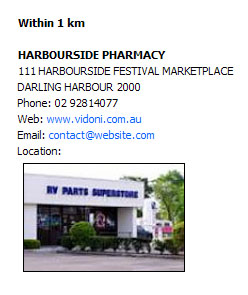 You may sometimes enter special information into your database which you do not want displayed in the results. For example, notes to yourself regarding a particular outlet, or stock levels. Store Finder allows you to create and use such ‘silent fields’ at your convenience. Data stored in such a field will not be displayed in the results.
You may sometimes enter special information into your database which you do not want displayed in the results. For example, notes to yourself regarding a particular outlet, or stock levels. Store Finder allows you to create and use such ‘silent fields’ at your convenience. Data stored in such a field will not be displayed in the results.
THE POWER OF FIELDS
The power of field types cannot be underestimated. It transforms results from being static text into dynamic links which visitors can activate.
By providing visitors with dynamic results, they can more easily access additional information which will help sell your product or service.
User definable fields are a completely free feature which comes with every Store Finder and we highly recommend you take advantage of them.